Ideally, the two performers will be able to plug their mic cables into a snake onstage, so the computer operator can sit in the house (like a typical sound engineer for a concert). If no snake is available, the computer operator can sit onstage with the performers.
Stage setup: 1 music stand for guitar; 4 stands for flute. The 3 stands in a row are for the 4th movement, to avoid page turns. The two arrows show where the flute mics should be placed.
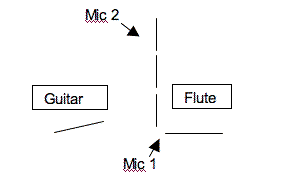
The computer and mixer should be placed next to each other, since the computer operator must move the mixer’s faders during the piece. It’s probably easiest to put the guitar in channel 1, and the flute in channels 2 and 3.
Connecting the computer to the mixer: use the two RCA —> miniplug cables to hook up the computer to the mixer. The computer’s Audio In jack goes to the mixer’s Aux Send; the computer’s Audio Out jack goes to the mixer’s Aux Return.
Below is a screenshot of the 7microworldsMSP2007 patch, which the computer operator uses during the piece. Please send me an email if you have trouble using it!
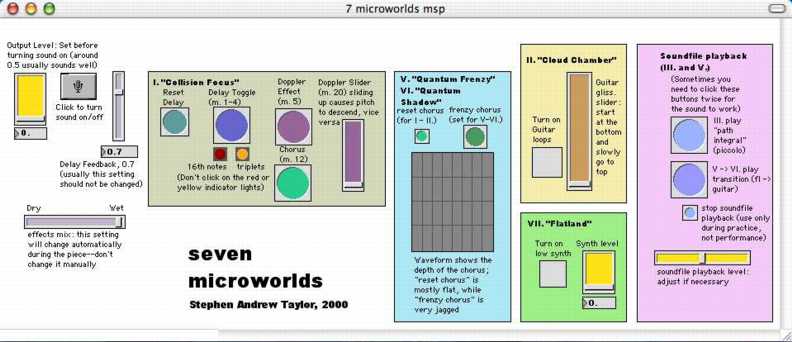
Last updated May 20, 2009 . Copyright 2009 by Stephen Andrew Taylor, [email protected]